Google Chrome Causes System to Freeze for a Short While
I can't remember when I started having this problem but sometimes when I open up a new tab, my Google Chrome browser will cause my computer system to freeze for a couple of seconds and I can't see nor move my mouse cursor. But lucky for me, I found a solution by Gautam Doddamani and it worked for me.
Just want to highlight a slight difference in Step 2, it stated to disable the following item,
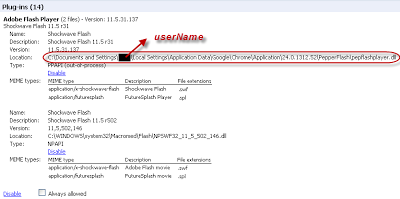
But what is similar is the NPSWF32 thingy, so what I did was disable pepflashplayer.dll, install the latest flash player, restart Chrome, viola, problem solved!
Just want to highlight a slight difference in Step 2, it stated to disable the following item,
C:\Users\[your-username]\AppData\Local\Google\Chrome\Application\16.0.912.77\gcswf32.dllBut it's quite different from mine,
C:\Documents and Settings\userName\Local Settings\Application Data\Google\Chrome\Application\24.0.1312.52\PepperFlash\pepflashplayer.dll
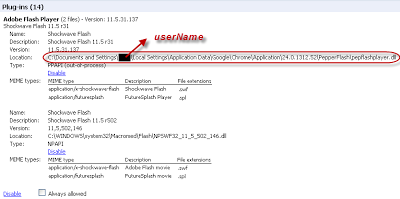
But what is similar is the NPSWF32 thingy, so what I did was disable pepflashplayer.dll, install the latest flash player, restart Chrome, viola, problem solved!

Comments