Using Java Keytool to Manage SSL Certs
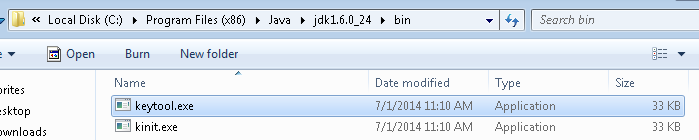
Set path to java bin folder The full path is something like this: C:\Program Files (x86)\Java\jdk1.6.0_24\bin That is because you need to be able to access the keytool.exe in bin folder: keytool.exe Run cmd as administrator Make sure you run cmd as administrator or else you won't be able to modify the cacerts: Run as administrator Change directory to the cacerts directory In the command prompt, cd to: C:\Program Files (x86)\Java\jdk1.6.0_24\jre\lib\security In the directory, you will see a file cacerts, the certs are all stored there. Listing cacerts In the command prompt, type: keytool -list -keystore cacerts When prompted for password, try changeit , if that doesn't work, try changeme . You can also add alias to list a specific cert: keytool -list -alias MyCert -keystore cacerts Importing cert Type: keytool -import -alias MyCert -keystore cacerts -file C:\MyCert.cer Same thing, it will prompt for password, after that it will con...
