I still have not sign up for the POSB Everyday Card recurring bills payment, want to wait until I receive the town council bill then sign both together. And I just receive my first SP bill, so I thought I might as well try paying via iBanking and I found the process to be very easy.
First you login to
iBanking, then go to Payments > Bill Payment and find SP SERVICES, can follow the following image, once you have the same, click Submit:
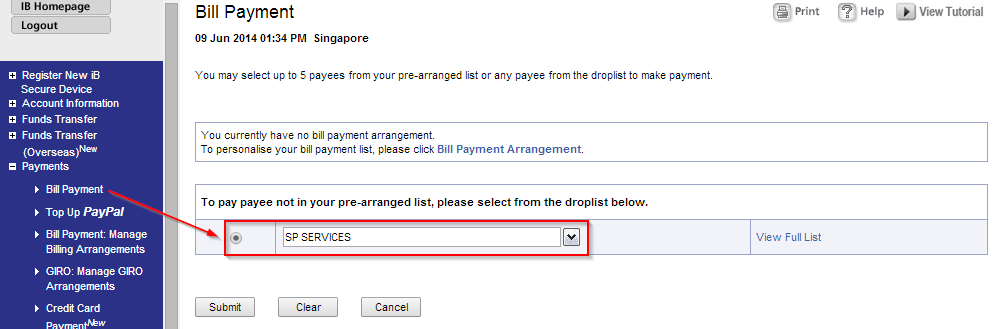 |
| Find SP Services |
On the next screen, you select the Pay From, can be directly from your POSB/DBS account or from credit card, I charged to my Everyday card, then fill in the amount as stated in your bill, and the Consumer Reference No. refers to your SP Services account number. Once you fill in the info, just submit, finally I think there will be a confirmation, just submit again.
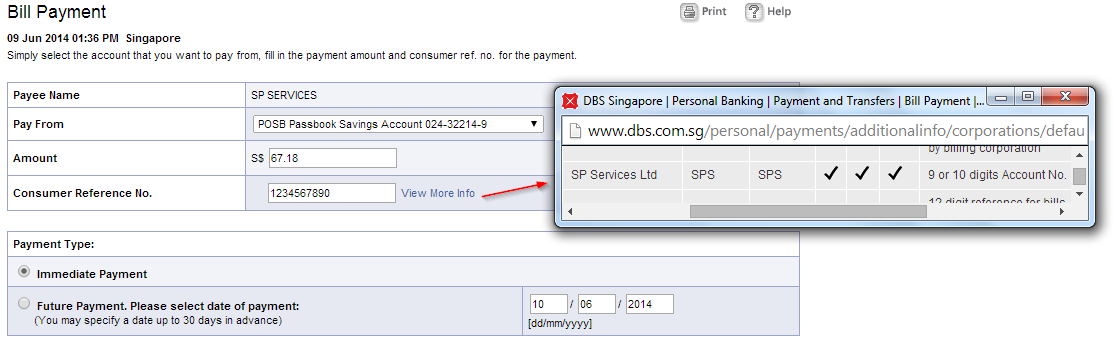 |
| Fill in the info |
I made the payment last Friday and today I can see it reflected in my SP Services page, done!
 |
| Paid on 06 Jun, reflected on 09 Jun |
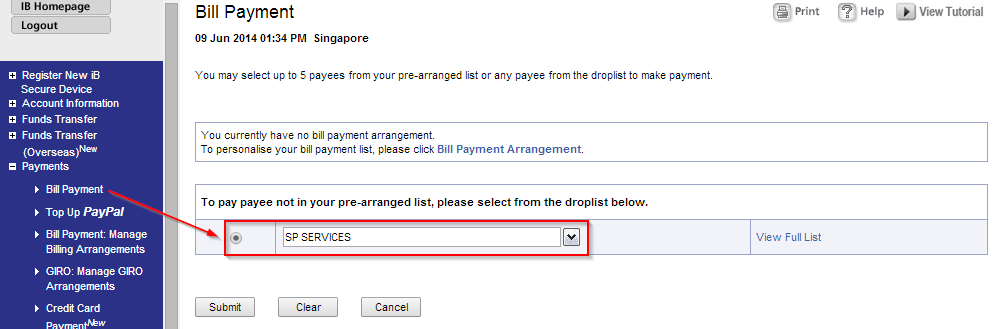
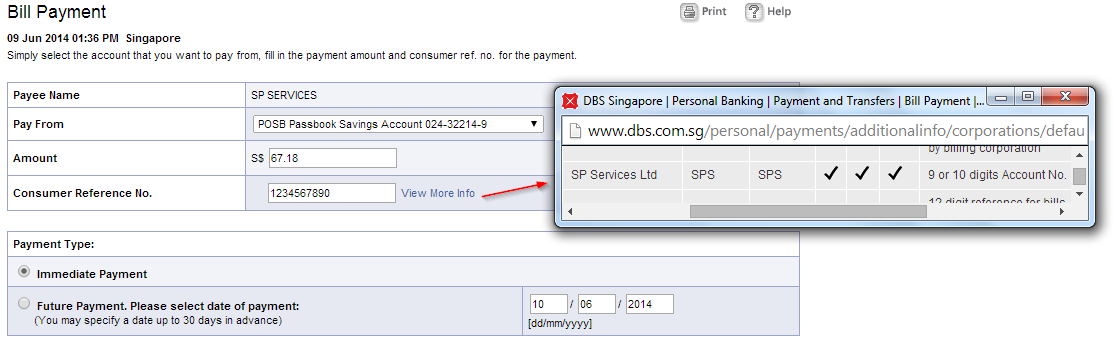


Comments