Windows 10 Superfetch More Like Superslow
My new office laptop is running on Windows 10 Home edition, I find it a bit too cluttered for my taste so after tweaking and removing all the crap, it finally is decent to use.
Then today when I was setting up some stuff, found it super slow, disk usage was at 100% even when I'm not even opening any program or clicking anything! Wtf?!? So I googled and found this "Superfetch" windows service which runs in the background, a lot of articles were telling me to disable it, and so I did, and now the laptop is so much faster.
Anyway out of curiosity I checked my home computer which is running Windows 7, it also have this service but somehow it doesn't cause any slowness.
By the way what the service does is just to act smart and pre-load your frequently used programs into the RAM, I find it quite stupid, I rather just click on the program that I want to use rather than have some program guess it for me, so it's actually safe to disable it.
Then today when I was setting up some stuff, found it super slow, disk usage was at 100% even when I'm not even opening any program or clicking anything! Wtf?!? So I googled and found this "Superfetch" windows service which runs in the background, a lot of articles were telling me to disable it, and so I did, and now the laptop is so much faster.
Anyway out of curiosity I checked my home computer which is running Windows 7, it also have this service but somehow it doesn't cause any slowness.
By the way what the service does is just to act smart and pre-load your frequently used programs into the RAM, I find it quite stupid, I rather just click on the program that I want to use rather than have some program guess it for me, so it's actually safe to disable it.
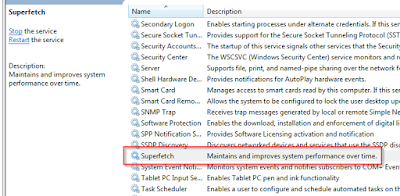

Comments