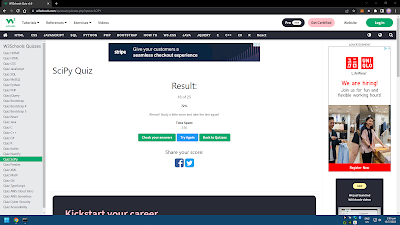Completed All Python Tutorials
https://www.w3schools.com/python/default.asp I covered all the modules, have a good idea of what Python can do, the machine learning part too confusing for me so I just quickly go through. The Python MySQL is straightforward, just like plain old JDBC connection in Java. The Python MongoDB is quite straightforward, only difference is that MongoDB is a NoSQL database, rather than tables and rows in tabular form they call it collections and documents that comes in a form similar to JSON. Today I be taking a good rest for the 3 interviews tomorrow, after that maybe starting reading up on React, it's another popular thing that keeps popping up.