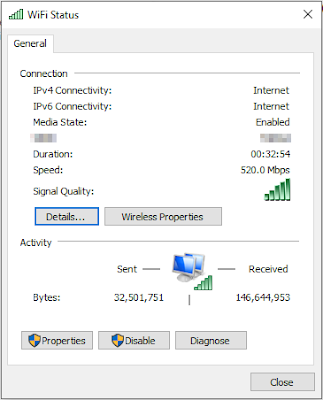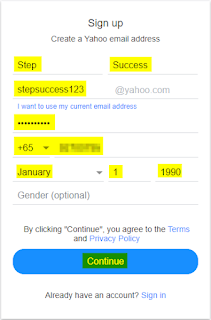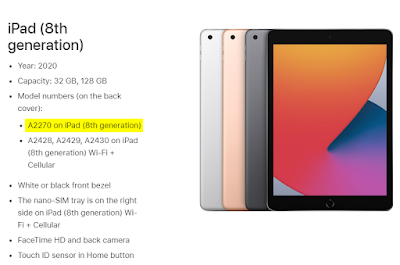Just Bought a New Computer

Recently was looking for a new PC to replace my Hades Canyon which I bought in 2018 . I compared quite a few places like Aftershock, Mansa, Dreamcore, Lenovo, Dell, and finally decided to buy at Sim Lim Square because it is cheaper and no need to wait for months, also to clarify, the local ones no need to wait too long, only those big brands have months of waiting time due to part shortage. So these are the parts: INTEL I7-11700K S$559 (wanted 11700 but no stock) MSI H510I PRO WIFI S$235 (H7 Plus cpu cooler won't be able to fit in, blocked by the IO heatsink) T-FORCE VULCAN 3200MHZ 2x16GB CL16 S$210 SAMSUNG 980 500GB NVME M.2 S$112 GALAX RTX3060Ti (1-CLICK OC) 8GB (LHR) 8GB S$899 COOLERMASTER NR200P WHITE S$139 (wanted the NR200 but no stock) LIAN-LI SP750 SFX 80+GOLD S$159 CRYORIG H7 S$60 (wanted the H7 Plus but heng no stock) SICKLEFLOW 120 WHITE LED PWM S$15 (wanted 3 but I didn't say 3 so they ended up packing only one, heng because the NR200P comes with 2x120mm fans, but n